
Discover the imperative and urgent need for the exceptional computer technician due to the extraordinary evolution and rise in the use and manufacture of PCs since 1981 around the world.
Evolution of Computer Technology and the Modern Computer Technician
The field of computing has undergone dramatic changes since the introduction of the IBM personal computer (PC) in 1981, impacting the work of those who build, maintain, and troubleshoot computers. Initially, the Computer Technician serviced IBM-compatible desktop systems running Microsoft operating systems such as DOS or Windows.
The current interconnected nature of these devices requires them to be assembled, configured, maintained, updated and troubleshooted effectively. The modern Computer Technician needs extensive knowledge because almost everything is networked and he plays a crucial role in ensuring seamless connectivity and functionality.
This course aims to equip the reader with the knowledge and skills necessary to excel as a Computer Technician in today’s complex computing environment and advance in the field. Overall, the course highlights the evolution of computer technology and the extensive experience needed by the modern Computer Technician to navigate and troubleshoot the wide range of interconnected devices in today’s digital world.
Starting at age 44, your energy, metabolism, and overall well-being may be silently declining. Don’t wait for symptoms.
How IBM-compatible PCs Emerged
The IBM PC was designed to be compatible with the IBM System/360 mainframe computers, ensuring interoperability and ease of integration within existing IBM computing environments. This compatibility factor was crucial in establishing the IBM PC as a trusted and reliable computing platform for businesses and individuals alike.
One of the key factors that contributed to the rapid growth of IBM-compatible PCs was the open architecture of the system. IBM chose to use off-the-shelf components and open standards, allowing other manufacturers to create compatible hardware and software for the IBM PC platform. This open approach led to a flourishing ecosystem of third-party vendors, developers, and hardware manufacturers, driving innovation and diversity within the PC market.
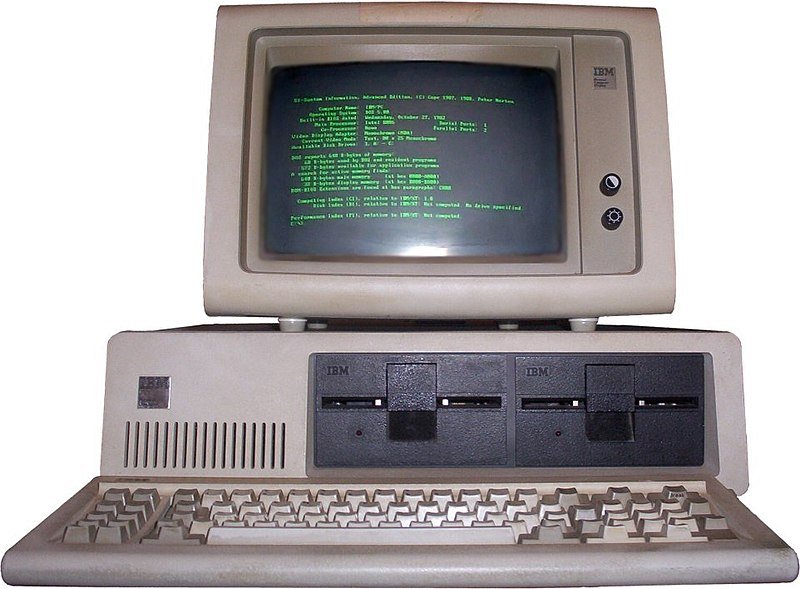
Microsoft played a pivotal role in the success of IBM-compatible PCs by providing the operating system software for the IBM PC. Initially, Microsoft supplied the MS-DOS (Microsoft Disk Operating System), which became the standard operating system for IBM PCs and their compatible counterparts. This standardization of the operating system further fueled the growth of the PC market by ensuring software compatibility across a wide range of hardware configurations.
As the popularity of IBM-compatible PCs surged, numerous hardware manufacturers began producing compatible systems, offering various configurations, performance levels, and price points to cater to diverse user needs. This competition and diversity in the market drove down prices, making PCs more affordable and accessible to businesses and consumers worldwide.
The emergence of IBM-compatible Personal Computers marked a paradigm shift in computing, empowering individuals and organizations with powerful, versatile, and cost-effective computing solutions that continue to evolve and innovate to this day.
Evolution of the Microsoft Operating System from MS-DOS to Windows
The evolution of the Microsoft Operating System from MS-DOS to Windows, spanning its various versions up to the current Windows 11, represents a significant journey in the history of personal computing. Let’s explore this evolution in detail:
MS-DOS (Microsoft Disk Operating System):
- MS-DOS, released in 1981, was Microsoft’s first operating system for IBM-compatible personal computers.
- It was a text-based operating system with a command-line interface (CLI), requiring users to type commands for performing tasks.
- MS-DOS provided basic functionality such as file management, disk formatting, and running applications like early versions of Microsoft Word and Excel.
- Versions of MS-DOS continued to evolve, introducing improvements in performance, file system capabilities, and support for hardware advancements.
Windows 1.0 to 3.1:
- In 1985, Microsoft introduced Windows 1.0, its first graphical user interface (GUI) operating environment for PCs.
- Windows 1.0 featured overlapping windows, icons, menus, and a mouse-driven interface, although it was not a full operating system but rather a graphical shell running on top of MS-DOS.
- Windows 2.0 and 2.1 followed, adding improvements such as expanded GUI capabilities and better application support.
- Windows 3.0, released in 1990, marked a significant advancement with enhanced GUI features, improved performance, and better support for multitasking and multimedia applications.
- Windows 3.1, released in 1992, further refined the GUI, introduced TrueType fonts, and included networking capabilities.
Windows 95 and Windows 98:
- Windows 95, launched in 1995, was a major milestone for Microsoft, offering a more user-friendly interface, the Start menu, taskbar, and support for Plug and Play hardware.
- It introduced features like the Windows Explorer file manager, 32-bit architecture, and built-in Internet Explorer web browser.
- Windows 98, released in 1998, built upon Windows 95 with improvements in stability, hardware support, multimedia capabilities, and internet integration.
Windows XP, Windows Vista, and Windows 7:
- Windows XP, released in 2001, became one of Microsoft’s most successful operating systems known for its stability, security features, and user-friendly interface.
- It introduced the Luna visual style, improved networking capabilities, system restore, and enhanced multimedia support.
- Windows Vista, launched in 2006, aimed for better security with User Account Control (UAC) but faced criticism for performance issues and compatibility challenges.
- Windows 7, released in 2009, addressed many of Vista’s shortcomings, offering improved performance, stability, and features like Aero Peek, Jump Lists, and Libraries.
Windows 8, Windows 8.1, and Windows 10:
- Windows 8, introduced in 2012, brought a touch-optimized interface with Live Tiles, the Start screen, and Charms bar, catering to both traditional PCs and tablets.
- Windows 8.1, released in 2013, addressed user feedback by reintroducing the Start button and improving desktop functionality.
- Windows 10, launched in 2015, aimed to unify the Windows ecosystem across devices with a consistent interface, Cortana integration, the Edge browser, and features like Virtual Desktops and the Windows Store.
Windows 11:
- Windows 11, released in 2021, represents the latest iteration of Microsoft’s operating system, offering a refreshed user interface with centered Start menu and taskbar, improved window management, and enhanced gaming features.
- It introduces support for Android apps, Microsoft Teams integration, and optimizations for touch, pen, and voice input.
Overall, the evolution of the Microsoft Operating System from MS-DOS to Windows 11 reflects continuous innovation, advancements in user experience, hardware support, security, and productivity features, shaping the landscape of modern computing.
The Emergence of Computer Technicians with the First IBM-Compatible PC
When the first IBM-compatible personal computer (PC) emerged in the early 1980s, it revolutionized the way individuals and businesses interacted with technology. The introduction of the IBM PC brought about a new era of computing, but it also created a need for computer technicians who could support and maintain these complex machines.
The Rise of the IBM-Compatible PC
Prior to the release of the IBM PC, computers were primarily used by large organizations and were often mainframe systems that required specialized knowledge to operate and maintain. However, with the launch of the IBM PC in 1981, computing became more accessible to the general public. The IBM PC was built using off-the-shelf components and ran on the MS-DOS operating system, which made it easier to use and more affordable than previous computer systems.
The IBM PC’s compatibility with a wide range of software and hardware meant that it quickly became the standard for personal computing. This widespread adoption created a demand for computer technicians who could help individuals and businesses set up, troubleshoot, and maintain their IBM-compatible PCs.
The Need for Computer Technicians
As the use of IBM-compatible PCs became more prevalent, individuals and businesses encountered various technical issues that required expert assistance. Here are some of the reasons why the need for computer technicians arose:
1. Hardware Installation and Maintenance
Many individuals and businesses were unfamiliar with the inner workings of a computer and needed assistance in installing and maintaining hardware components. Computer technicians played a crucial role in helping users connect peripherals such as printers, scanners, and modems to their IBM-compatible PCs. They also provided guidance on upgrading components like memory, hard drives, and graphics cards to enhance system performance.
2. Software Installation and Troubleshooting
With the wide range of software available for IBM-compatible PCs, users often required assistance in installing and configuring software applications. Computer technicians helped users navigate the complexities of software installation, ensuring that the programs were properly set up and compatible with the system. Additionally, when users encountered software-related issues such as crashes or compatibility problems, computer technicians provided troubleshooting and support.
3. System Diagnostics and Repair
When IBM-compatible PCs encountered hardware or software failures, computer technicians were called upon to diagnose and repair the issues. They used specialized tools and diagnostic software to identify the root cause of the problem and then implemented the necessary repairs or replacements. Their expertise in troubleshooting hardware and software problems ensured that users could quickly get their systems up and running again.
4. Networking and Connectivity
As networking technology advanced, computer technicians became essential in helping individuals and businesses set up local area networks (LANs) and connect their IBM-compatible PCs to the internet. They configured network settings, installed network adapters, and ensured that users could access shared resources and connect to the online world.
The Importance of Computer Technicians
The emergence of computer technicians with the first IBM-compatible PC was vital in bridging the gap between technology and users. Their knowledge and expertise helped individuals and businesses navigate the complexities of computing and maximize the benefits of the IBM PC. Without computer technicians, many users would have struggled to set up, maintain, and troubleshoot their systems, hindering the widespread adoption of personal computing.
Today, computer technicians continue to play a crucial role in supporting and maintaining computer systems, although their responsibilities have evolved with advancements in technology. From desktop support to network administration, computer technicians are still essential in ensuring the smooth operation of computing infrastructure.
In conclusion, the need for computer technicians arose with the emergence of the first IBM-compatible PC due to the complexities of hardware and software installation, troubleshooting, system diagnostics, and networking. Their expertise and assistance were instrumental in making personal computing accessible and reliable for individuals and businesses.
Since 1981, demand for expert computer technician skills has skyrocketed.
The emergence of highly trained Computer Technician specializing in IBM compatible PCs can be traced back to the early 1980s, specifically with the introduction of the IBM Model 5150 Personal Computer in 1981. This model marked a significant milestone in the history of personal computing as it became one of the first highly successful IBM compatible PCs. Here are some key points regarding the evolution of Computer Technician and the impact of Internet access on their future:
IBM Compatible PCs and Early Technicians (1980s-1990s):
- The IBM Model 5150 and subsequent IBM compatible PCs created a standard platform for personal computing, leading to a growing need for technicians who could troubleshoot, repair, and maintain these systems.
- During this period, Computer Technician focused on hardware components such as processors, memory, storage devices, and peripherals like monitors, keyboards, and printers. They were also responsible for installing operating systems and software applications, often dealing with DOS-based systems initially and later transitioning to Windows environments.
- Training for Computer Technician primarily involved learning about hardware architecture, system configurations, troubleshooting methodologies, and basic networking concepts.
Internet Access and Evolving Responsibilities (Late 1990s-2000s):
- The widespread adoption of the Internet in the late 1990s and early 2000s revolutionized the role of Computer Technician. With more PCs connecting to the Internet, technicians had to deal with networking issues, security concerns, and software-related challenges specific to online connectivity.
- Technicians began focusing on configuring and troubleshooting network settings, resolving internet connectivity issues, dealing with viruses and malware, and implementing security measures such as firewalls and antivirus software.
- Additionally, the shift towards graphical user interfaces (GUIs) and the evolution of operating systems like Windows NT, Windows 2000, and later versions required technicians to adapt and acquire new skills related to advanced software troubleshooting and system administration.
Future Trends and Demands (21st Century and Beyond):
- The future of Computer Technician continues to be influenced by technological advancements, particularly in areas such as cloud computing, virtualization, cybersecurity, and IoT (Internet of Things).
- With the increasing reliance on cloud services and remote work environments, technicians are expected to have expertise in cloud platforms, virtualization technologies, data backup and recovery, and mobile device management.
- Cybersecurity skills have become paramount as threats like ransomware, phishing attacks, and data breaches continue to pose significant risks. Technicians need to be well-versed in security best practices, intrusion detection, encryption methods, and incident response procedures.
- The proliferation of IoT devices means that technicians may also be involved in integrating and troubleshooting interconnected smart devices, ensuring they function seamlessly within network infrastructures.
The role of a highly trained Computer Technician specializing in IBM compatible PCs has evolved significantly since the 1980s, driven by technological advancements, the growth of the Internet, and the increasing complexity of IT environments. The future demands a diverse skill set encompassing hardware, software, networking, cybersecurity, and emerging technologies to meet the evolving needs of businesses and individuals relying on PCs and connected systems.
Discover More of Technology Splendor: Explore Our Other Sites
Your Health is your Best Investment
Energy, clarity, and balance are the foundation of every dream. Without health, wealth loses its shine and relationships lose their spark. Discover strategies to strengthen your body, sharpen your mind, and energize your spirit.
Learn How to Protect It →Relationships Give Life Meaning
Health gives you energy. Wealth gives you freedom. But only deep, authentic relationships give life true purpose. Discover the tools to connect, love, and communicate at your best.
Improve your Personal and Business Relationships
