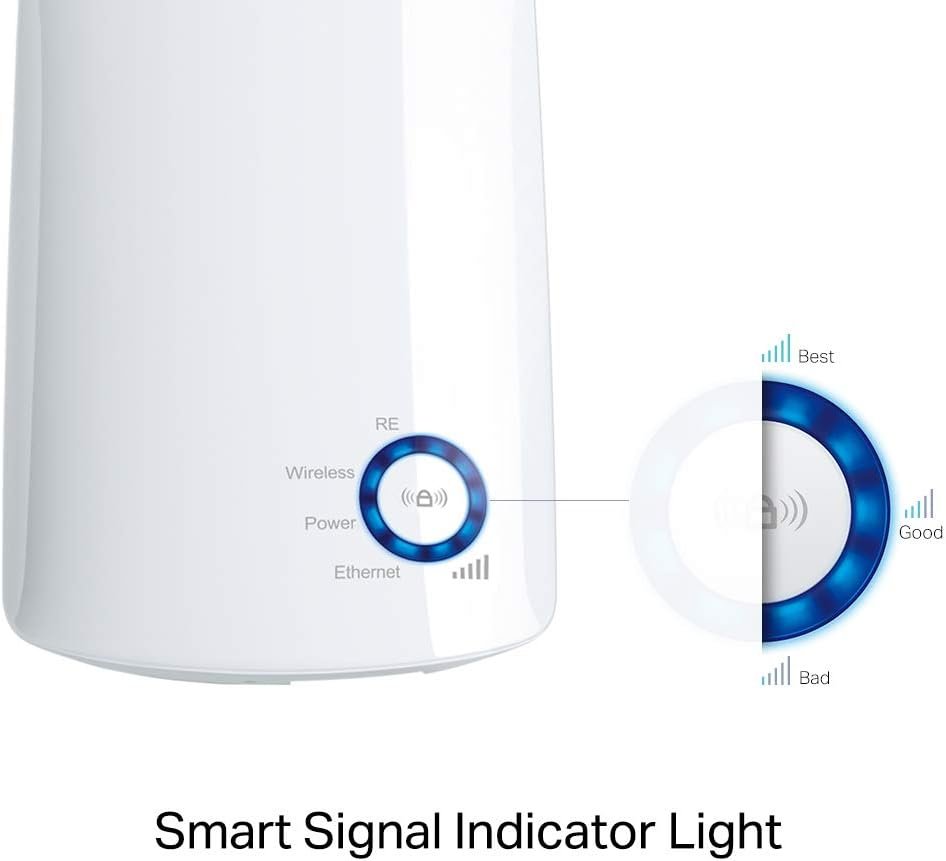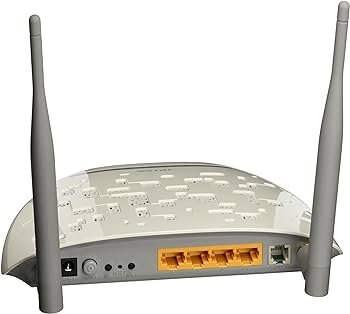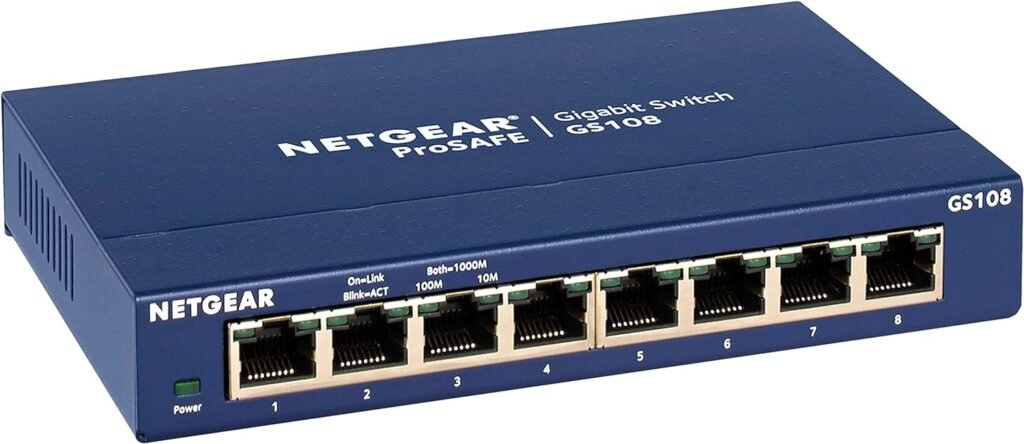Everything about the Internet, skills you should master, the best opportunities you can find and take advantage of, as well as the best Internet Service Providers (ISPs) in the United States of America. The Internet is the best way to start a business in any area of your interest and from the comfort of your home or wherever you are. With our tutorials and posts, face and overcome all challenges, take advantage of social networks or create your own website and gain total control.
Technology, in its constant Evolution, has been the Engine of Human Progress and at the Center of this is the INTERNET, which plays a fundamental role in modern society, allowing People, Companies and Organizations to open that Window of Unlimited Access to Information, Communication, Entertainment, Education and Opportunities in All Fields.
Its decentralized nature and robust infrastructure make it a powerful tool to drive innovation, economic growth and social development.
Starting at age 44, your energy, metabolism, and overall well-being may be silently declining. Don’t wait for symptoms.
Internet and World Wide Web (www) Difference
The Internet and World Wide Web (www) are not the same, although they are often used interchangeably, they have different meanings.
Internet
Internet is a global network of interconnected computer networks that communicate using standardized protocols. The Internet is the physical infrastructure, that is, the cables, routers, servers and devices that allows the transfer of data between devices around the world. It would be similar to the hardware in a computer.
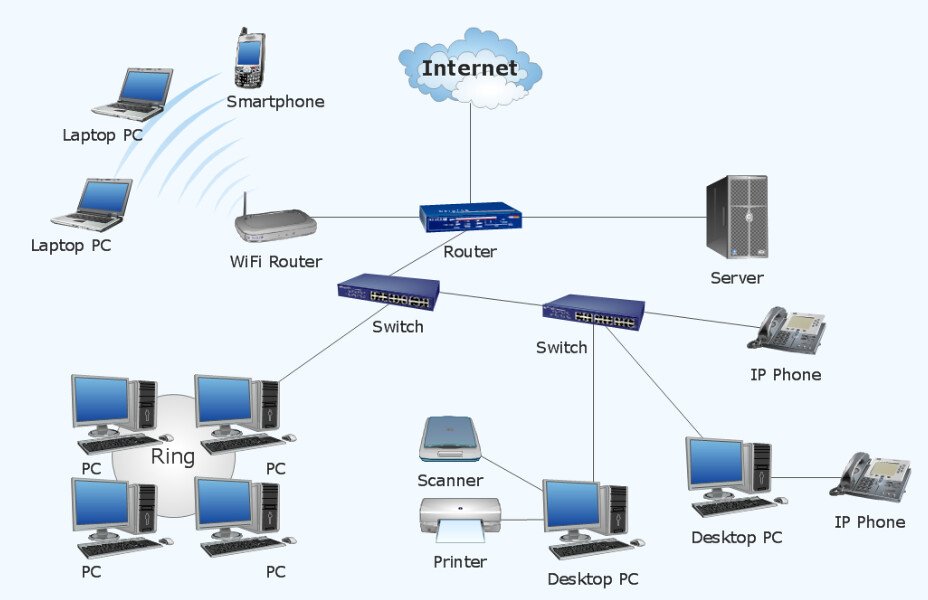
World Wide Web (www)
The World Wide Web, or simply the web, is an online information system that operates on the Internet infrastructure. It is a collection of documents and information resources (such as web pages, images, videos, etc.) interconnected by hypertext links and accessible through web browsers. This more interactive and online content part would be comparable to software on a computer.

Evolution of the Internet and How it Works
In its early days, the Internet was the domain and use only of academics and technologists, but in recent decades it has become a technology for the common user that interconnects literally billions of devices such as smartphones, tablets, laptops, etc.
In contrast, today, the Internet is not only not exclusive to technically prepared people but, for example, smartphone users do not require any or almost no technical knowledge to navigate the Internet on their device. Thanks to the Internet, people can communicate with each other over great distances, often in the blink of an eye.
The Internet unites millions of devices to form the largest network in the world. The most important thing is that the Internet is a network of networks. Some of these networks are large and some are small. Some of these networks belong to families or small businesses, while others belong to hospitals, local governments, Internet Service Providers (ISPs), and of course, technology giants such as Intel, AMD, Samsung, Microsoft, Apple, Google, Amazon , etc.
The Resilient Backbone of the Internet
Deep within the infrastructure that makes up the Internet, the largest of these networks are tied together into a globe-spanning fabric using equipment called a backbone router. Backbone routers are located along long-distance, high-speed fiber optic networks called backbones and connect to more than one backbone router, creating a framework for transferring massive amounts of data.
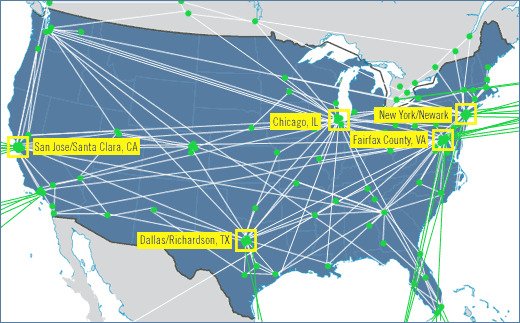
The key reason for interweaving Internet backbones was to provide alternative routes for data in case one or more of the routers failed. If you send, for example, a message from San Jose CA to New York City, the logically shortest route directly to New York. The message would arrive perfectly through that route, if the Internet works as expected.
But what would happen if that entire route suffered a major blackout and the Internet backbones in every state it passed through went down? The message would not be transmitted, so the computers would resend the message. Meanwhile, the routers would update their list of good routes and then try to redirect the message to working nodes, for example, the Chicago route, or Fairfax, or even Dallas.
All of this is part of the daily work of a highly redundant and adaptable Internet. At this point in the game, the Internet simply cannot completely collapse, barring, of course, a catastrophe of biblical proportions.
TCP/IP: The Internet Common Language
As we know, hardware alone is not enough in the world of computing. You need software to run the machines and create an interface for humans. The Internet is no exception. TCP/IP (Transmission Control Protocol/Internet Protocol) provides the basic software structure for communication on the Internet.
At this point, you have a huge network up and running. All backbone routers connect redundant high-speed trunk lines, and TCP/IP enables communication and services to create applications that allow humans and machines to interact over great distances.
Internet Service Providers (ISPs)
Most of us connect to the Internet by renting access through a company called an Internet Service Provider (ISP).
Several ISPs are widely recognized for their quality of service, reliability, and coverage. Some of the top ISPs in the United States include:
Verizon Fios
Known for its fiber-optic Internet service, Verizon Fios offers high-speed Internet with symmetrical upload and download speeds, making it ideal for gaming, streaming, and other bandwidth-intensive activities.
AT&T Internet
AT&T provides Internet services over a variety of technologies, including DSL, fiber optics, and fixed wireless, and offers a variety of speed options to meet different customer needs.
Xfinity from Comcast
Comcast’s Xfinity brand is one of the largest ISPs in the United States, offering cable Internet services with a wide range of speed options, along with additional features like WiFi hotspots and advanced security options.
Spectrum
Spectrum offers cable Internet services with high-speed options and no data caps, making it a popular choice for residential customers in areas where it is available.
Cox Communications
Cox offers cable Internet services with a focus on reliability and customer satisfaction, serving residential and business customers in select areas nationwide.
Google Fiber
Google Fiber provides gigabit speed Internet service in select cities, delivering ultra-fast connectivity over a fiber optic network.
CenturyLink
CenturyLink offers DSL and fiber optic Internet services in various parts of the United States, providing high-speed connectivity to residential and business customers.
Frontier Communications
Frontier offers DSL, fiber optic, and cable Internet services in select regions, with a focus on rural and suburban areas where high-speed options may be limited.
Windstream
Windstream provides DSL and fiber optic Internet services in select areas, offering reliable connectivity and competitive pricing for residential and business customers.
Mediacom
Mediacom offers cable Internet services in parts of the United States, providing high-speed connectivity and additional features like WiFi extenders and home security options.
HughesNet
It is one of the largest satellite Internet service providers in the United States. Offers high-speed Internet access in rural and suburban areas where other connection options may be limited.
Viasat (formerly Exede)
Viasat is another major provider of satellite Internet services in the United States. It offers faster connection speeds than some other satellite options and has extensive coverage in rural areas.
Starlink (from SpaceX)
Although relatively new to the market, Starlink, a SpaceX initiative, is emerging as a major satellite internet service provider. It uses a constellation of low-orbit satellites to provide high-speed Internet access in rural and remote areas.
Ultimately, the best ISP for you will depend on factors such as your location, Internet speed requirements, budget, and preferences for additional features and services. It’s a good idea to research the ISPs available in your area and compare their offerings to find the one that best suits your needs.
Internet Service Providers Basic Concepts
Connecting to an ISP requires two things to work perfectly: hardware for connectivity, such as a modem and a working cable line; and software, such as protocols to govern connections and data flow (all configured in the operating system) and applications to take advantage of the various TCP/IP services.
Once you have a contract with an ISP to give you Internet access, they will send a technician to your home or mail you a package containing any hardware and software you may need. With most ISPs, a DHCP (Dynamic Host Configuration Protocol) server will provide your computer with the appropriate TCP/IP information.
The router you connect to at the ISP is often called the default gateway. Once your computer is set up, you can connect to the ISP and access the Internet.
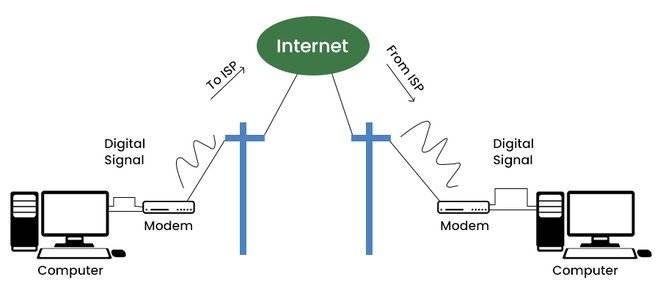
Internet Connection
Computers commonly connect to an ISP through their wired or wireless router. If the customer purchased the router, it will have an Ethernet connection to a box (often, but not always, called a modem) that interfaces it with the ISP’s network.
If the customer rented a router from their ISP, it will often have a built-in modem. The connection to the ISP could use one of many wired or wireless technologies; the modem takes care of the details. Let’s take a look at all of these various connection options.
DSL
Digital subscriber line (DSL) connections to ISPs use a standard telephone line with special equipment at each end to create always-on Internet connections.
Previously, telephone lines were also used to provide dial-up connections to the Internet. They’re called dial-up because we literally type in a phone number owned by our ISP. The most common form of dial-up used a device called a modem to literally convert digital data to and from analog sound.
Integrated Services Digital Network (ISDN) connected much faster than analog dial-up and had more bandwidth. Both were very slow by modern standards, and the proliferation of faster connection technologies has made it difficult to find an active ISDN or dial-up connection on the market, but there are still some out there.
Service levels for DSL can vary widely. At the lower end of the spectrum, speeds are generally in the single digits: less than 1 Mbps upload and around 3 Mbps download. When available, the latest xDSL technologies can deliver competitive broadband speeds measured in tens or hundreds of megabits per second.
DSL requires little configuration from the user’s point of view. A technician comes to the house to install the DSL receiver, often called a DSL modem, and possibly connect a wireless router.

You even get the installation kit in the mail, all you have to do is plug in a couple of special filters and call your ISP. These DSL microfilters eliminate the high-pitched chirp of the DSL signal, allowing traditional landlines and fax machines to function properly.
The receiver connects to the telephone line and the computer. Then, the technician (or user, if knowledgeable) configures the DSL modem and router (if any) with the settings provided by the ISP, and that’s it.
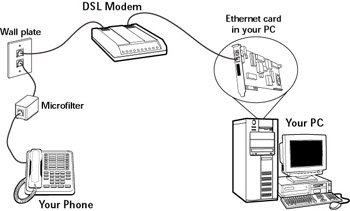
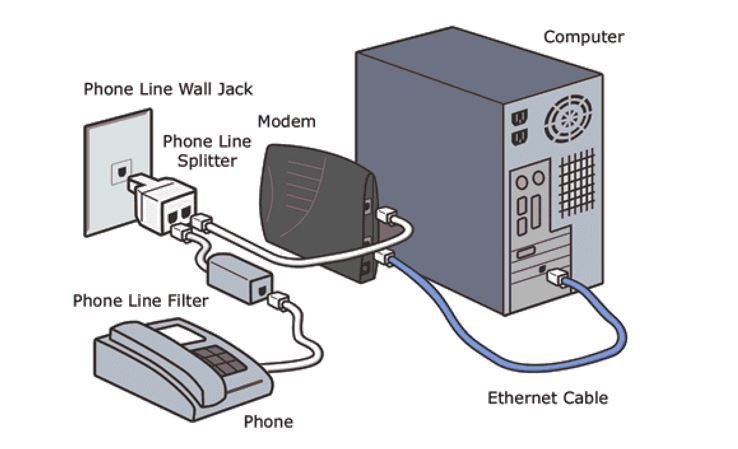
ADSL and SDSL
The two most common forms of DSL you’ll find are asymmetric (ADSL) and symmetric (SDSL). ADSL lines differ between a slow upload speed (such as 384 Kbps, 768 Kbps and 1 Mbps) and a faster download speed (usually 3 to 15 Mbps).
SDSL has the same upload and download speeds, but ISPs charge much more for this privilege. DSL encompasses many variations of this type, which is why you will often see it referred to as xDSL. (If you see it marketed, DSL appears to be going the dial-up route. Some DSL providers have stopped accepting new customers or canceled service altogether).
Cable
Cable offers a different approach to high-speed Internet access, using regular cable TV cables to deliver ultra-fast speeds. It offers faster service than most DSL connections, with upload speeds of 5 to 35+ Mbps and download speeds of 15 to 2000+ Mbps. In theory, wired Internet connections are available anywhere there is cable TV.
The term modem has been warped and changed beyond recognition in modern networks. Both DSL and cable (all-digital Internet connections) use the term modem to describe the box that takes the incoming Internet signal and translates it into something the computer can understand.
Wired Internet connections start with an RG-6 or RG-59 (coaxial) cable running into your home. The cable connects to a cable modem which then connects to a small home router (today you’ll often see the modem and router combined in one box) or to your network interface card (NIC) over Ethernet .
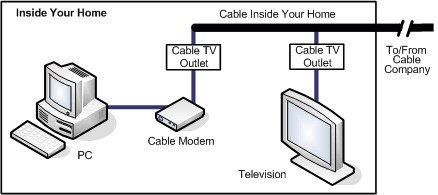
Optical Fiber
In the past, high costs meant little or no chance of enjoying the super-fast speeds of a fiber optic connection.
Subsequently, DSL providers developed very popular fiber to the node (FTTN) and fiber to the premises (FTTP) services to provide Internet (and often Internet and telephone services over the same connection), making them the main DSL service providers, main competitors of cable companies. Entrants such as Google Fiber and local municipalities have given impetus to fiber optic deployment.
With FTTN, the fiber connection runs from the provider to a box somewhere in your neighborhood. This box connects to your home or office using regular coaxial or Ethernet cabling. FTTP goes from the provider directly to a box in your home or office, using fiber all the way. You might expect this box (which converts data to and from light) to be called a fiber modem, but it has a better name: optical network terminal (ONT). The ONT has an input for the fiber connection and an Ethernet or coaxial connection for a router which then provides wireless (or Ethernet) connection to connect your computers to the Internet.
A popular fiber-based service is AT&T Internet (formerly called U-verse), which typically offers download speeds of 10 to 100 Mbps and upload speeds of 1 to 20 Mbps for its FTTN service. AT&T Fiber is your FTTP service that gives you 300 Mbps to 5 Gbps for download and upload. Verizon’s Fios service is the most popular and widely available FTTP service in the United States, offering upload and download speeds ranging from 300 Mbps to 1 Gbps. Google Fiber, for its part, offers a 1 and 2 Gbps upload/download service.
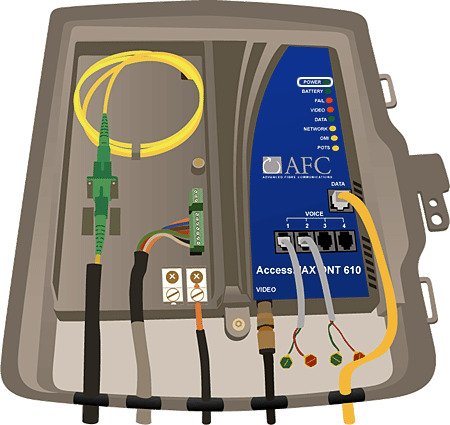
Wi-Fi
Wireless networks, also known as Wi-Fi networks, have revolutionized the way we connect devices and access the internet. The opportunity to get away from all the wires and clutter and simply connect has phenomenal appeal.
Wi-Fi (or 802.11 wireless) is so prevalent that it’s how many of us access the Internet. Wireless access points (WAPs) designed to serve the public are abundant in coffee shops, airports, fast food chains and bars. Some cities even offer partial or full Wi-Fi coverage.

Wi-Fi Networks Components
At this point, when talking about Wireless Internet, it should be noted that we are not referring to a Wireless Internet Service Provider, but to the wireless Internet that we obtain within our home or company from the modem of any ISP (also, of course, of wired internet with UTP cable). And before discussing Wireless ISPs (Wisp), we will talk about some very useful devices that are required for the efficient functioning of the wireless internet.
Instead of a physical set of cables running between network nodes, wireless networks use radio waves to communicate. Various types of wireless networking solutions have come and gone in the past, but most of the wireless networks you will support these days are wireless LANs (WLANs) based on IEEE 802.11, wireless Ethernet standard, marketed as Wi-Fi, and on Bluetooth technology.
Wireless networking capabilities in one form or another are built into many modern computing devices. Wi-Fi and Bluetooth capabilities are now common as built-in components and you can easily add them when they are not. The following figures show a PCIe Wi-Fi adapter. You can also add wireless networking capabilities by using external USB wireless network adapters or wireless NICs, as shown in the figure to the right.
Wireless networks are not limited to PCs. Most smartphones and tablets have wireless capabilities built in or available as add-on options.
To expand the capabilities of a wireless Ethernet network, such as connecting to a wired network or sharing a high-speed Internet connection, you need a wireless access point (WAP). A WAP centrally connects wireless network devices in the same way that a switch connects wired Ethernet devices. Many WAPs also act as Internet switches and routers.
Repeater and Range Extender
To further expand the capabilities of a wireless Ethernet network, such as when it comes to a very large home or office or more than one floor, it is necessary to use multiple range extenders and/or signal repeaters so that no arrive so weak or get lost.

An example of this type of device is the TP-Link N300 Wi-Fi Range Extender (TL-WA850RE).
WISP
Another form of wireless Internet service, appropriately called a wireless Internet service provider (WISP), works a little like a traditional wired broadband Internet service with a twist: the last segment or two uses a fixed wireless connection of long range point to point. . The customer only needs to install an antenna provided by the WISP, usually outside their home, and they will be online. Since WISPs don’t have to run cable to every home they cover, they can often provide cheaper service or serve areas where other broadband providers don’t.
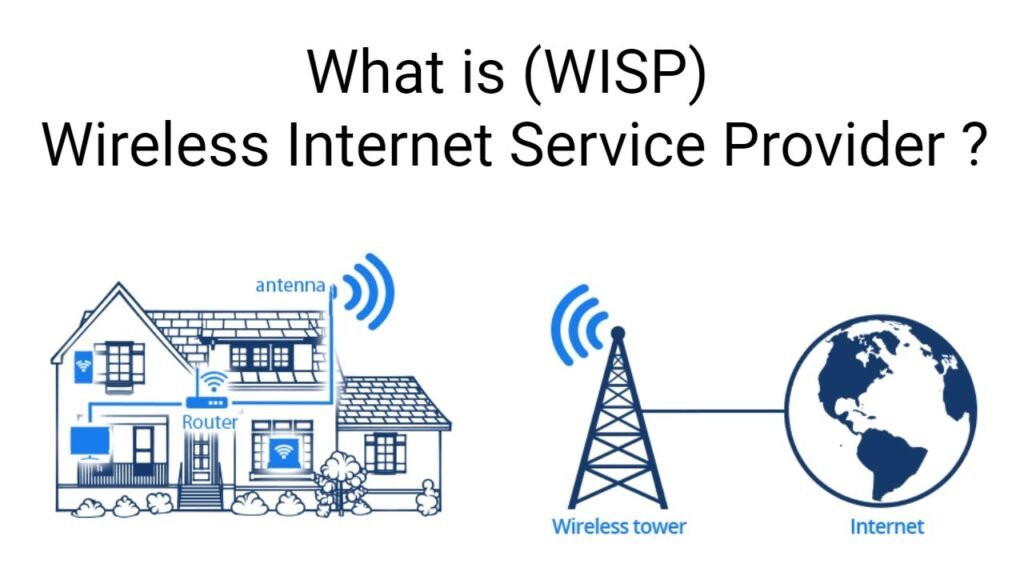
Cellular
Who needs computers when you can connect to the Internet with a large number of mobile devices? Maybe, but there are many things a phone or tablet can’t do, even with the latest advances in mobile data services.
The most common way to access the Internet with a cellular connection, which we also refer to as wireless WAN (WWAN), is directly through a mobile device.
Satellite
Satellite Internet connections transmit data to a satellite dish in your home or office. Traditionally, providers like HughesNet and Viasat have used a small number of satellites in very high-altitude geostationary orbits to cover absolutely massive sections of the world with download speeds of about 25 Mbps and 3 Mbps upload.
You need to make sure the satellite dish is pointing towards the satellite (usually south if you live in the Northern Hemisphere), so you’ll usually want to have it installed by a professional with line of sight to the satellite. A coaxial cable runs from the satellite dish to your satellite modem. The satellite modem has an RJ-45 connection, which you can then connect directly to your computer or a router.
As both satellites and the costs to develop and launch them have decreased, there has been an increase in interest in satellite Internet services that use a large number of satellites in low Earth orbit. This type of service depends on having enough satellites passing over a given area to provide continuous service, but Starlink (one of the most visible providers) already offers several times more download and upload bandwidth where it offers service.
Disadvantages of satellite internet
Getting satellite internet has some disadvantages. The first major issue is the initial cost of the antenna and installation. The signal can also degrade or decrease completely in adverse weather conditions, such as rain and snow.
Many providers also have usage limits to ensure that a small number of users do not degrade service for everyone on the same satellite. Finally, there is the distance the signal must travel to the satellite.
Although low-orbit constellations can provide a level of latency (how long it takes for the signal to make the round trip) that is slightly worse than wired broadband, traditional high-orbit service comes in at several hundred milliseconds. of latency. This often goes unnoticed in general Web usage, but can make any real-time activity, such as gaming or voice or video chatting, difficult at best.

Accessing the internet
So you went out and signed up for an internet connection. Now is the time to connect. You basically have two options:
- Connect a single computer to your Internet connection
- Connect a computer network to your Internet connection
The first case is easy. If you use a wireless connection, logically your computer should already have a wireless NIC and you will only have to enter the router password that normally comes on the back of it. If you choose to use the wired connection, you will need to run a cable to the computer from whatever type of box the ISP gives you (built-in modem or router or both).
If you want to connect multiple computers using wired connections, make sure your router has a built-in switch with enough Ethernet ports. All you need to do is connect each of your computers to each ethernet port on your router.
Most have four Ethernet switch ports for wired connections and Wi-Fi signal for any wireless devices you may have.
If you are going to connect a larger number of computers to the Internet than the number of Ethernet ports on the modem or router (which are commonly 4 ports), you must use a switch with the number of ports you need. For more information about switches, read the “Computer Networks” post.
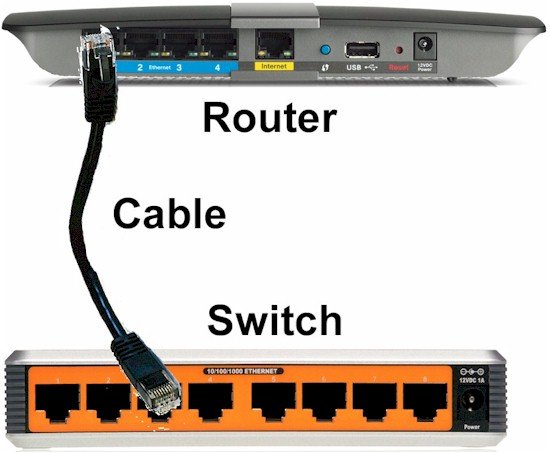
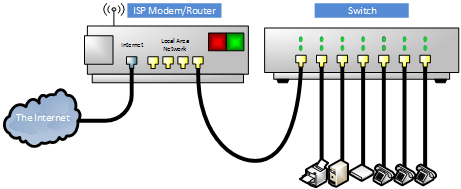
Browsing online
The Internet is constantly bustling with activity, but it doesn’t really do much on its own. Once you’ve established an Internet connection, you’ll need apps to do anything.
If you want to browse the Web, you need an application called a web browser, such as Mozilla Firefox, Google Chrome, Microsoft Edge, or Apple Safari.
The web browser that is installed by default on a computer may vary depending on the operating system:
Windows: The default browser is usually Microsoft Edge.
MacOS: The default browser is Safari.
Linux (varies by distribution): Some distributions may come with a specific browser such as Firefox, Chromium, or even a custom browser.
These are the most common options, but there may be differences depending on the operating system version and manufacturer-specific configurations.
If you want to communicate with people, you may need an email client like yahoo, outlook, gmail, ect., or one of the many real-time communication apps like Skype, Facebook, Telegram, Zoom, and many more.
If you want to watch free recorded or real-time videos you can do so on YouTube, if you want to watch series or movies of all genres but for a fee, you will need Netflix or one of the ever-growing list of competitors: Netflix, Amazon Prime Video, Disney, HBO Max, AppleTV, YouTube Premium, Paramount, Discovery

Most Popular Web Browsers
The most commonly used web browsers are:
- Google Chrome
- Mozilla Firefox
- Apple Safari
- Microsoft Edge (Chromium-based)
- Opera
These browsers have significant market share and are widely used across various platforms. Google Chrome typically holds the largest market share globally, followed by other browsers like Firefox and Safari, each with its own user base and unique features.
Decline of Internet Explorer and its replacement with Microsoft Edge
Microsoft Edge became the default browser for Windows starting with the Windows 10 update in July 2015. It replaced Internet Explorer as the primary browser for Windows, and since then has been the default browser in subsequent versions of Windows 10 and in Windows 11.
Internet Explorer (IE) faced several criticisms and challenges that eventually led to its decline and replacement by Microsoft Edge. Here are some main reasons:
- Technological stagnation: For an extended period, Internet Explorer did not receive significant updates in terms of web standards and performance features. This resulted in a browser that was slow, prone to errors, and didn’t offer a modern user experience compared to its competitors.
- Web standards compatibility: Internet Explorer had issues adhering to web standards established by the World Wide Web Consortium (W3C). This meant many modern websites and web applications didn’t function properly in IE, leading to a poor user experience.
- Security issues: IE had a reputation for being vulnerable to security attacks and malware. Frequent security holes and slow response to patch them made users seek more secure alternatives.
- Competition: Browsers like Google Chrome and Mozilla Firefox offered better performance, greater compatibility with web standards, and a faster, more secure user experience than IE. This led to a significant loss of market share for Internet Explorer.
Microsoft Edge emerged as the successor to Internet Explorer to address these issues. It is based on the EdgeHTML rendering engine and, more recently, the Blink rendering engine (the same one used by Google Chrome), making it more compatible with modern web standards. Edge has also focused on delivering enhanced security features and faster performance. As a result, Microsoft decided to stop developing new versions of Internet Explorer and promote Microsoft Edge as its primary browser.
The Rise of Google Chrome: A Dominant Force in Web Browsing
Google Chrome has achieved significant popularity and has become the most used web browser for several reasons:
- Performance and speed: Google Chrome is known for its fast performance and quick page loading times. Its Blink rendering engine is optimized to deliver a smooth and responsive browsing experience.
- Clean and simple user interface: Chrome offers an intuitive and user-friendly interface that appeals to both casual users and tech-savvy professionals. Its minimalist design and streamlined features make it appealing to a wide range of users.
- Web standards compatibility: Chrome is highly optimized to comply with modern web standards set by the World Wide Web Consortium (W3C). This means that websites and web applications tend to work smoothly in Chrome, providing a consistent and reliable user experience.
- Syncing and customization: Chrome offers a variety of syncing features that allow users to access their bookmarks, history, and open tabs across all their connected devices. Additionally, users can customize Chrome with a wide range of extensions and themes available in the Chrome Web Store.
- Multi-platform support: Google Chrome is available on a variety of platforms, including Windows, macOS, Linux, Android, and iOS. This cross-platform availability makes it convenient for users who want a consistent browsing experience across all their devices.
The combination of fast performance, intuitive user interface, web standards compatibility, and syncing and customization features has contributed to Google Chrome’s dominance as the most popular and widely used web browser.
The Internet of Things (IoT)
The Internet of Things (IoT) refers to the network of interconnected physical devices that are equipped with technology to collect and share data over the internet. These devices can be anything from household appliances and vehicles to industrial sensors and medical devices.
The key to IoT is the ability of these devices to communicate with each other and with information systems in the cloud, enabling the collection, analysis, and processing of large amounts of data in real-time. This provides the opportunity to gain valuable insights, automate processes, improve efficiency, and create new user experiences.
IoT has applications across a wide range of industries, including smart homes, healthcare, agriculture, manufacturing, logistics, transportation, and energy. For example, a smart home may have connected devices that allow for remote control of lighting, temperature, and appliances through a mobile app. In agriculture, IoT sensors can monitor soil and weather conditions to optimize irrigation and increase crop yield.
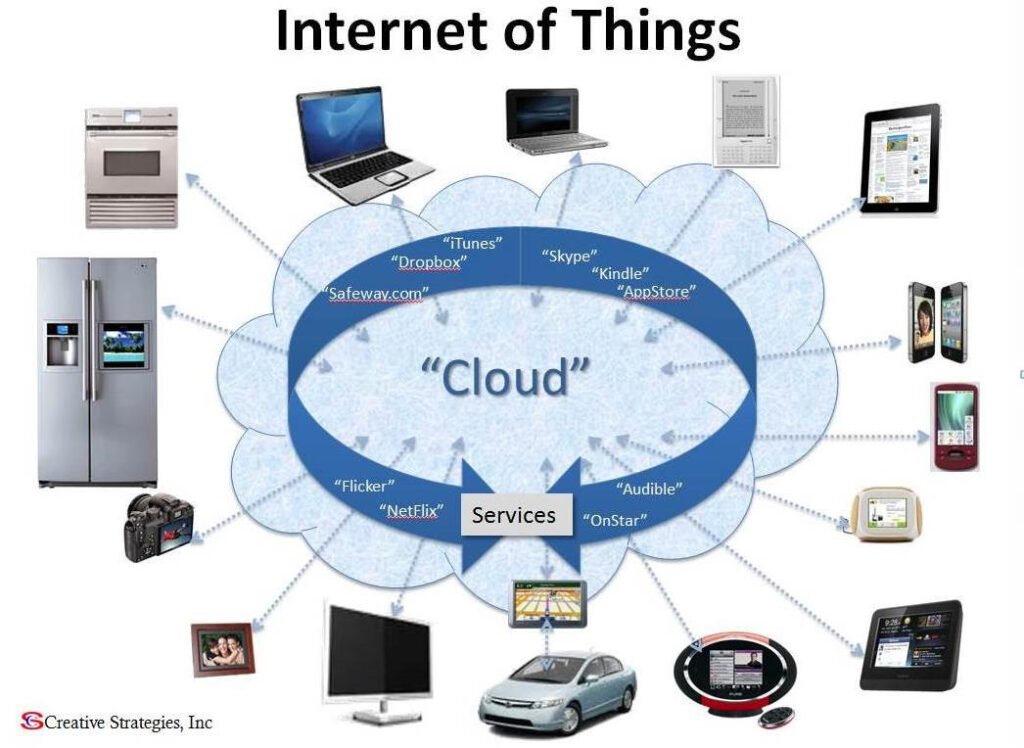
Industrial Control Systems
Maybe in the past, factories were just a place where a group of people got together and used human-powered tools to build things. Waves of new technologies slowly transformed them.
For much of the 19th and 20th centuries, factories were places where humans directly controlled or worked in conjunction with powerful machines powered by steam or electricity. In the 21st century, our most advanced factories are becoming fully automated, palace-sized machines maintained by a small number of people.
This latest transformation is being driven by increasingly sophisticated industrial control systems (ICS) that monitor and control (or, at least, help humans monitor and control) many, if not all, parts of equipment, materials and processes they supervise.
Some key industrial technologies (such as railways, power grids, water pump networks, pipelines, etc.) that tend to be distributed over wide areas typically use a specialized type of ICS.
Supervisory control and data acquisition (SCADA) systems are designed to manage processes that are distributed over a wide area and to help with the problem of safely operating the system when something temporarily disrupts connectivity between parts of the system.
Organizations that operate these control systems must carefully balance two potentially conflicting needs. Since these systems could be monitoring and controlling dangerous high-energy processes, such as a hydroelectric dam, a nuclear power plant, or a process for melting and pouring molten metal, keeping them safe can be a matter of life and death. The flip side of this coin is that remote access can make it much easier to manage these systems efficiently and securely.


Maximizing Internet Opportunities: Strategies for Success
Internet offers a wide range of opportunities that can be leveraged in various ways. Here are some of the best opportunities provided by the Internet and how we can make the most of them:
- Education and personal development: The Internet offers numerous educational resources in the form of online courses, tutorials, e-books, and learning platforms. Taking advantage of these opportunities can help acquire new skills, advance in your career, and broaden knowledge in areas of interest.
- Communication and networking: The Internet facilitates communication with people from around the world through emails, social networks, messaging apps, and video conferencing platforms. Using these tools effectively can help establish professional connections, collaborate on projects, and expand your network.
- Business opportunities: The Internet provides a platform for launching and growing online businesses, whether through selling products, services, digital content, or by creating blogs and websites. With proper digital marketing strategies, global audiences can be reached and additional income generated.
- Entertainment and leisure: The Internet offers a wide range of entertainment options, such as streaming movies and series, online gaming, social networks, blogs, and discussion forums. It’s important to use time wisely and enjoy these activities responsibly.
To make the most of these opportunities, it’s important to have solid digital skills, such as digital literacy, online security, and time management. Additionally, setting clear goals and planning how to use the Internet productively and meaningfully to achieve those goals is helpful.
Our website, https://technologysplendor.com/, contains many Posts with related topics that will help you gain the knowledge, tools and strategies to achieve success on the Internet.
Discover More of Technology Splendor: Explore Our Other Sites
Your Health is your Best Investment
Energy, clarity, and balance are the foundation of every dream. Without health, wealth loses its shine and relationships lose their spark. Discover strategies to strengthen your body, sharpen your mind, and energize your spirit.
Learn How to Protect It →Relationships Give Life Meaning
Health gives you energy. Wealth gives you freedom. But only deep, authentic relationships give life true purpose. Discover the tools to connect, love, and communicate at your best.
Improve your Personal and Business Relationships