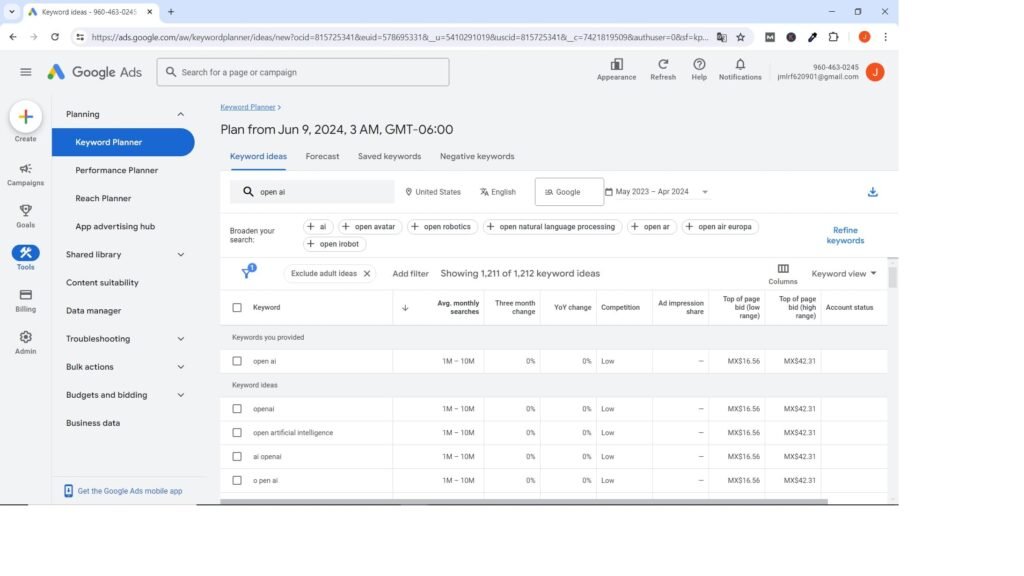
Google Keyword Planner is a free and crucial tool for anyone involved in digital marketing, SEO, or content creation. This powerful tool, provided by Google, allows users to conduct extensive Keyword Research, which is essential for driving organic traffic to websites.
In this comprehensive guide, we will explore the various functions and features of Google Keyword Planner, detailing how it works, what information it provides, and how to utilize it effectively for content writing and SEO.
Starting at age 44, your energy, metabolism, and overall well-being may be silently declining. Don’t wait for symptoms.
What is Google Keyword Planner?
Google Keyword Planner is a free tool provided by Google Ads that helps users discover relevant keywords for their websites or ad campaigns. It provides insights into keyword search volumes, competition levels, and cost-per-click (CPC) data. Originally designed to assist advertisers in planning their Google Ads campaigns, it has become an invaluable resource for SEO professionals and content creators aiming to enhance their organic search performance.
How to Access Google Keyword Planner
To access Google Keyword Planner, you need a Google Ads account. Setting up an account is straightforward, and you do not need to run an active ad campaign to use the tool. Here’s how to get started:
- Sign Up for Google Ads: Go to the Google Ads homepage and sign up for an account if you don’t already have one.
- Access the Tool: Once your account is set up, navigate to the “Tools and Settings” menu in the top right corner of the Google Ads dashboard.
- Select Keyword Planner: Under the “Planning” section, select “Keyword Planner.”
Key Functions of Google Keyword Planner
Google Keyword Planner offers two primary tools: “Discover New Keywords” and “Get Search Volume and Forecasts.” Each of these tools provides different types of data and serves specific purposes in keyword research and planning.
Discover New Keywords
The “Discover New Keywords” tool helps users find new keyword ideas based on a seed keyword or a website URL. This tool is particularly useful for identifying new content opportunities and expanding your keyword list.
- Seed Keywords: Enter a broad keyword related to your business or industry. Google Keyword Planner will generate a list of related keywords and their corresponding data.
- Website URL: Enter a URL (your own website or a competitor’s) to find keywords that are relevant to the content on that site.
The results include:
- Keyword Ideas: A list of related keywords.
- Average Monthly Searches: The average number of times the keyword is searched per month.
- Competition: Indicates how competitive the keyword is in Google Ads.
- Top of Page Bid (Low and High Range): The estimated cost-per-click (CPC) for ads at the top of the search results page.
Get Search Volume and Forecasts
The “Get Search Volume and Forecasts” tool provides historical data and future projections for a set of keywords. This tool is useful for understanding the search trends and potential traffic volume for specific keywords.
- Search Volume Data: Enter a list of keywords to see their average monthly search volume, competition, and CPC.
- Forecasts: Get performance forecasts for your keyword list, including estimated clicks, impressions, cost, and average position for a specified period.
Using Google Keyword Planner for Content Writing
Effective content writing involves understanding what your audience is searching for and creating content that meets their needs. Google Keyword Planner helps you identify the keywords and topics that are most relevant to your audience, ensuring that your content is both valuable and discoverable.
Identifying Relevant Keywords
Start by using the “Discover New Keywords” tool to generate a list of potential keywords. Enter a broad topic related to your niche, and review the list of keyword ideas. Look for keywords with high search volume and low to medium competition. These keywords represent opportunities where you can create content that is likely to attract organic traffic without facing too much competition.
Analyzing Keyword Metrics
When reviewing keyword ideas, pay attention to the following metrics:
- Average Monthly Searches: Keywords with higher search volumes indicate greater interest and potential traffic.
- Competition: Keywords with lower competition are easier to rank for organically.
- Top of Page Bid: While this metric is primarily for advertisers, it can also give you an idea of the keyword’s commercial value.
Creating a Keyword List
Once you have identified relevant keywords, create a list that you can use to guide your content creation. Group similar keywords together, as these can often be targeted within the same piece of content. For example, if you are writing about “SEO tips,” you might group related keywords like “SEO techniques,” “improve SEO,” and “SEO strategies.”
Writing Content Around Keywords
When writing content, strategically incorporate your chosen keywords into the following elements:
- Title: Include the primary keyword in the title to signal to search engines and users what the content is about.
- Headings and Subheadings: Use keywords in H1, H2, and H3 tags to structure your content and make it more readable.
- Body Text: Naturally integrate keywords throughout the content without keyword stuffing. Focus on providing valuable and informative content that addresses the user’s intent.
- Meta Descriptions: Write compelling meta descriptions that include the primary keyword and encourage users to click on your link in the search results.
Advanced Features and Tips
While the primary functions of Google Keyword Planner are straightforward, there are advanced features and tips that can help you maximize its potential.
Filtering and Sorting Results
Google Keyword Planner allows you to filter and sort keyword results based on various criteria, such as:
- Location: Narrow down keywords to specific geographic regions to target local audiences.
- Language: Filter keywords by language to ensure relevance for your target audience.
- Negative Keywords: Exclude keywords that are not relevant to your content or business.
- Sort by Search Volume or Competition: Prioritize keywords based on search volume or competition level to focus on the most promising opportunities.
Using Historical Data and Trends
Historical data and trends can provide valuable insights into keyword performance over time. By analyzing search volume trends, you can identify seasonal keywords or emerging topics. This information can help you plan your content calendar and create timely, relevant content.
Competitor Analysis
Google Keyword Planner allows you to enter competitor URLs to discover the keywords they are ranking for. This can provide inspiration for your own keyword strategy and help you identify gaps in your content.
Integrating with Google Analytics and Google Search Console
For a more comprehensive SEO strategy, integrate Google Keyword Planner with Google Analytics and Google Search Console. These tools provide additional data on how users are interacting with your site and which keywords are driving traffic. By combining data from these sources, you can refine your keyword strategy and optimize your content more effectively.
The Benefits of Using Google Keyword Planner
Using Google Keyword Planner offers numerous benefits for content writers, SEO professionals, and digital marketers:
- Improved SEO Performance: By targeting relevant keywords, you can improve your website’s search engine rankings and attract more organic traffic.
- Informed Content Creation: Keyword research informs your content strategy, ensuring that you are creating content that meets the needs and interests of your audience.
- Competitive Advantage: Understanding keyword trends and competitor strategies helps you stay ahead in the competitive landscape.
- Cost-Effective Marketing: As a free tool, Google Keyword Planner provides valuable insights without the need for expensive software.
Google Keyword Planner is an essential tool for anyone involved in content creation, SEO, or digital marketing. By providing detailed insights into keyword performance, competition, and trends, it empowers users to create targeted, relevant content that drives organic traffic and improves search engine rankings. Whether you are a seasoned SEO professional or a novice blogger, mastering Google Keyword Planner can significantly enhance your online presence and contribute to the success of your website.
To maximize the benefits of Google Keyword Planner, regularly update your keyword research, stay informed about changes in search trends, and continuously refine your content strategy. With consistent effort and strategic use of this powerful tool, you can achieve sustained growth and visibility for your website.
Discover More of Technology Splendor: Explore Our Other Sites
Your Health is your Best Investment
Energy, clarity, and balance are the foundation of every dream. Without health, wealth loses its shine and relationships lose their spark. Discover strategies to strengthen your body, sharpen your mind, and energize your spirit.
Learn How to Protect It →Relationships Give Life Meaning
Health gives you energy. Wealth gives you freedom. But only deep, authentic relationships give life true purpose. Discover the tools to connect, love, and communicate at your best.
Improve your Personal and Business Relationships
