
Discover the best strategies to generate traffic and boost your website’s visibility. Learn how to quickly increase your website traffic with these effective tips. Now that you’ve built a fantastic WordPress site, you need to show it to the world. That means you need to spend a lot of time promoting your site.
Web promotion can be exhausting work. Not only does it require a significant amount of effort, but the benefits are not always clear and it is often necessary to pursue a promotional strategy without knowing how well it will work. The best approach is to make web promotion as easy and natural as possible. That means incorporating it into your daily routine and integrating it into the way your website works.
We will learn a common sense approach to web promotion. It starts with the best type of advertising a site can have: word-of-mouth recommendations. That doesn’t mean waiting for your site to come up in casual conversation. Instead, it involves learning how to help your readers rate, like, and tweet your content through social media services like Facebook and X (formerly Twitter).
You will then help existing readers link to your site. You’ll notify them when you publish new posts and let them know when their comments receive a response. If done correctly, these steps build long-term relationships with your fans and increase the number of repeat visitors.
After that, you will consider applying the basics of SEO (search engine optimization). You’ll learn how to make your site more Google-friendly and take a look at web statistics so you can evaluate how well your promotional strategies are working.
How to quickly Generate Traffic to your Website
Have everything; an amazing website, with a perfect domain name, beautiful design and a lot of content. But despite all that effort, your analytics still show a flat line in terms of visitor statistics. Disheartening, isn’t it? Well, it’s time to do something to change this. In this article, we will show you various ways to generate web traffic quickly.
Traffic Types
Let’s start with the essentials, you must know the different types of traffic to better understand the steps you should follow. There are two main types of traffic namely: organic traffic and paid traffic.
The term “organic traffic” refers to site visitors that come from search engines like Google or Bing.
On the other hand, visitors considered “paid traffic” are those who come to your site through ads (such as Google Adwords and Facebook Ads), promoted links, and other paid methods.
Statistics have shown that 51% of all traffic to most websites is organic. So, many site owners compete to optimize their website’s SEO to the maximum. After all, who doesn’t love a free and cost-effective method?
But, organic traffic is a long-term investment. Getting your site on the first page of search engine results is tough competition. You may not see significant results for months, especially if your site’s niche is a crowded industry.
If you want to see immediate results, consider the paid traffic option. You can set it up in minutes and receive traffic the same day.
Tons of advertising services also offer various options for driving traffic. You can choose who sees your ads based on your location, age, gender, and other criteria.
As nice as it may seem to have instant results, be prepared to spend a lot of money on paid ads. Advertising costs can burn a hole in your pocket, particularly in certain markets where there is a lot of competition.
Why Rush to Boost Your Website Traffic?
Your website has to gain a lot of traffic to grow. As a result, promoting your website becomes crucial.
There are no limits to the types of websites that need promotion. Whether it’s a local business website, an e-commerce site, a blog, or even a non-profit organization’s site. Everyone needs promotion to get more exposure. Each form of promotion has the same goal, which is to get more traffic from your target audience.
For example, let’s say you have an e-commerce site that specializes in selling backpacks. In this case, it is necessary that your target customers visit your site. Therefore, you must promote your site so that your brand can be exposed.
Plus, if your store is already expanding, the traffic you get can be converted into more sales. Among the various types of promotion available in addition to those already mentioned, there is also YouTube Ads.
Your website doesn’t have to suffer from a lack of traffic. Sit back, explore the ideas below and learn how to increase traffic to your website.
Encouraging Your Readers to Share
There is a huge gap between commercial promotion and personal recommendations. If you can get your readers to share your posts and recommend your site to their friends, you will accomplish much more than the average ad campaign.
Sharing usually means enlisting the help of Facebook and X (formerly Twitter), two social networking sites whose primary goal is to exchange information, from gossip to breaking news. With the right WordPress settings and widgets, you can make it easy for your visitors to recommend your site to their friends and followers.
Add Share Buttons to all your Posts
To add sharing buttons to posts or pages, you need to use a plugin. One of them is Jetpack, which has many other functions other than this. In the Plugins Add New Plugin option on the WordPress desktop you can find AddToAny Share Buttons among others to share on social networks.
To start using social media buttons with Jetpack, of course after you have installed and activated it, follow these steps:
Choose Jetpack → Settings from the management menu.
Click the Sharing tab at the top of the settings page.
In the “Sharing Buttons” section, turn on “Add sharing buttons to your posts and pages.”
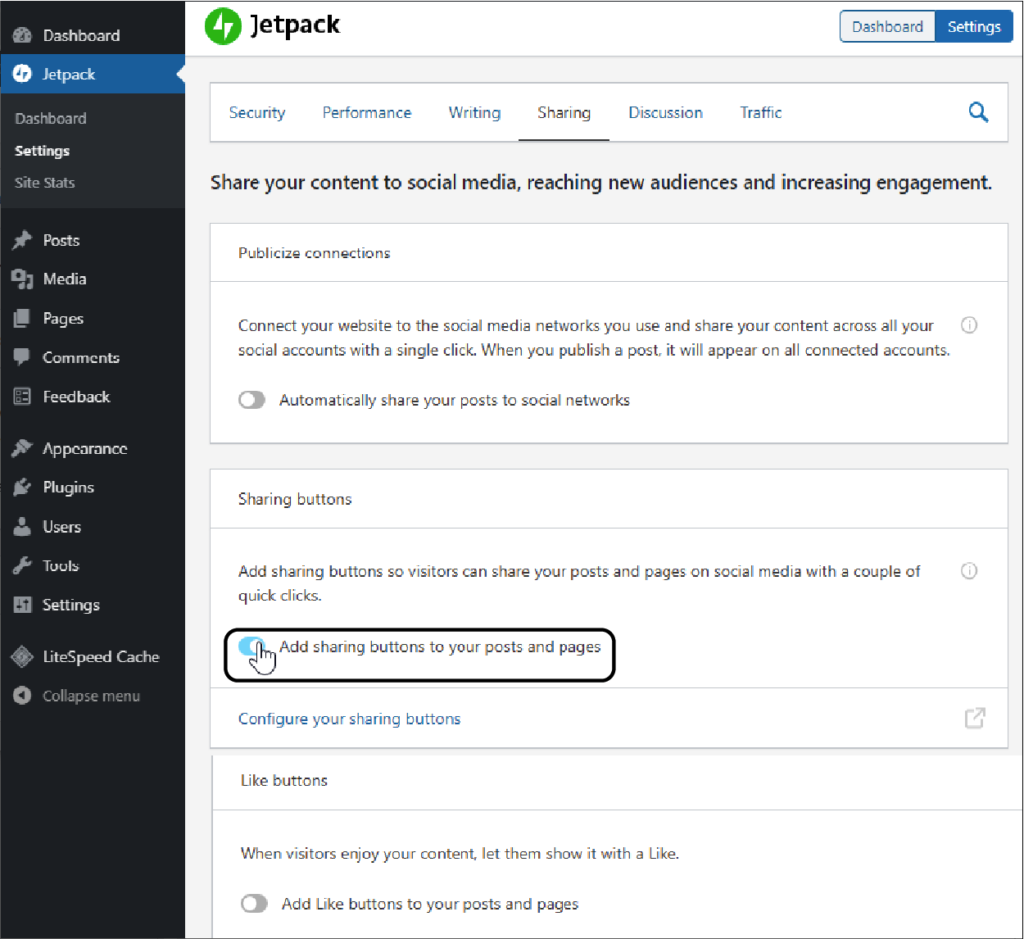
Jetpack offers you a setting to activate social media buttons. If you want to customize how they work, you need to click on “Set up your sharing buttons”, which will take you to the admin area.
When you turn on sharing, all your posts and pages get Facebook and Twitter buttons. Simply press the Refresh button on your browser to reload your site.
Add more Sharing Buttons
The world of social media is bigger than Facebook and X (formerly Twitter), and Jetpack actually has options for several more social sites. But to add them, you need to do a little more configuration.
1. In your site’s admin area, choose Jetpack → Settings.
2. Click the Share tab at the top of the page.
3. Click the “Configure your sharing buttons” link in Jetpack.
This will take you directly to the right side of the WordPress.com admin area.
4. Click “Edit Share Buttons”.
A panel opens with a list of all social media services supported by Jetpack.
5. Click to select the social media buttons you want.
You can tell which buttons are currently in use by their color; unselected buttons are shaded light gray.
6. Optionally, click Reorder to change the order of your buttons.
You will now see only the sharing buttons you chose. To place them in the correct order, click a button and drag it to another location.
7. When you have finished adding and rearranging, click Close.
But don’t go anywhere yet! You still need to make your changes permanent.
8. Optionally, add a More button.
The More button allows you to hide some off-site sharing buttons. Jetpack adds a More button, and if you click it, a panel appears with additional, less common sharing options. Truth be told, the More button is probably just a clumsy way to complicate your page. But if you feel compelled to fill your page with a few more sharing buttons, click “Add ‘More’ Button” and click away.
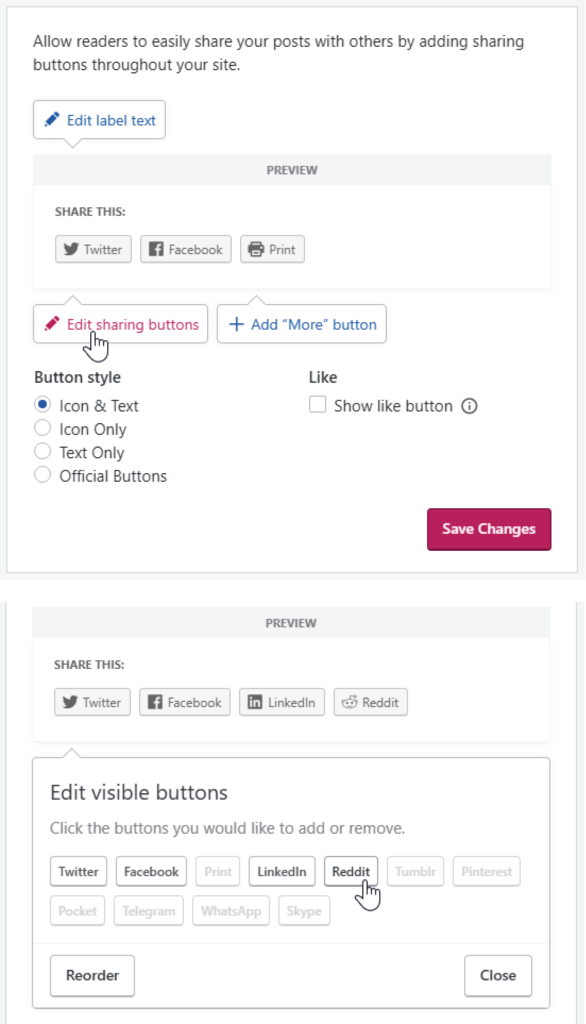
Top: Click “Edit sharing buttons” to see all your choices.
Bottom: Click a button to select a service, and click it again to remove it. WordPress shows a preview of what your sharing buttons will look like above. Right now, there are four active sharing buttons: Twitter, Facebook, LinkedIn, and Reddit.
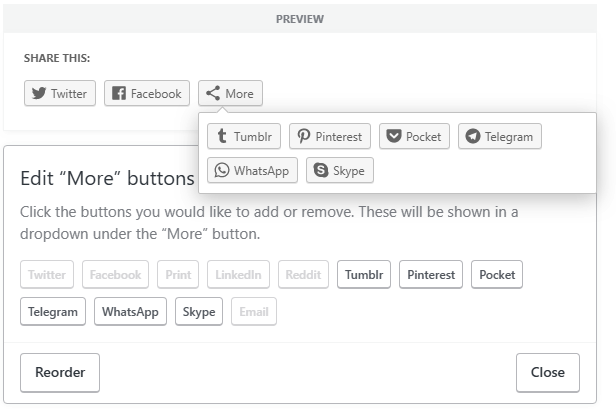
This site includes nine sharing buttons. However, the least used ones start hidden. When someone clicks More, additional options appear in the drop-down panel shown here.
9. Optionally, choose a different style for your buttons.
The Button Style settings have four options:
Icon and text. This is the standard button style you’ve been eyeing all the time.
Icon only. This gives you small image buttons without text. Each button turns into a circle with a small logo. Using icons saves space and makes your buttons look a little more elegant and professional (at the expense of making them harder for less experienced people to recognize).
Text only. You get plain text, without anything fancy. This might suit your site if you use a minimalist design.
Official Buttons. Use the official styling conventions of the corresponding service (in other words, the Facebook button has the visual style set by Facebook, the X (Twitter) button has the look designed by X, etc.). The downside is that you end up with a confusing mix of subtly different fonts, colors, and spacing on your share buttons. The advantage is that sometimes you get additional details; for example, the Facebook button shows the number of times this post was shared, right on the button.
10. Optionally, edit the text snippet that appears just before the share buttons.
The standard title is “Share this.” It is designed to appear in all caps (you can’t change that). But if you wanted to write, say, “Tell your friends about me!” Just click “Edit Label Text” and fill in your new words.
11. Click Save Changes.
You can now return to your site and view a post. Refresh the page to see the new sharing buttons.
SEO Optimization to get Traffic
Optimizing your website for SEO means making your site more suitable for search engines and visitors alike.
Well-implemented SEO will help your website rank higher on search engine results pages (SERPs), thus generating traffic to your website.
A simple start to optimizing your website is to do keyword research for your content. You’ll know if there are a lot of people searching for a specific keyword and how high the competition is.
From there, you can determine what keywords you want to use that will rank well in search engines.
There are many tools for this purpose, the most popular being Google Keyword Planner. You can find keyword ideas or view historical metrics (average monthly searches, competition, etc.).
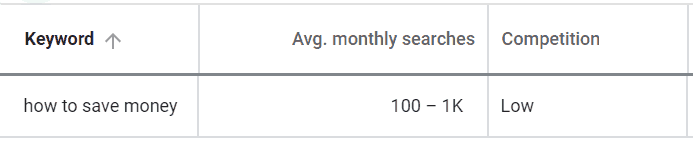
Once you know what keywords you want to use, it’s time to optimize your website. The optimization process can be divided into two categories:
- Off-site SEO refers to everything you can do to promote your websites, such as link building, social media marketing, and many more.
- On-site SEO is the act of optimizing different parts of your website, including content.
When creating content for your website, be sure to focus on your on-page SEO first. After all, your website has to be perfect before you want to bring it to others, right? Here are some things you can do to improve your page’s SEO:
Interesting titles
Create an attractive title with your keywords. It should be about 70 characters or less.
Meta descriptions
They are the brief description of a web page that is displayed in the SERPs. Like meta titles, it should contain your main keywords so that search engines and humans can understand what your page is about.
Heading Tags
Make your content an easy-to-read piece by using heading tags (H1 to H6).
Alt text for images
Used to describe images on the web. It helps search engine crawlers understand images. Screen reading tools also use this text to describe the image to blind people.
Traffic with Social Influencer Marketing
Transparency and trust: the new currency of marketing. Marketing is different now. Consumers are smarter and have instant access to peer reviews, comparison sites, celebrities and CEOs. The claims advertisers make have never been under greater scrutiny. The dreams woven by the Mad Men of advertising have much less power than before. In the not-so-recent past, we believed their claims that “this face cream will make you look younger”; ‘this dress will make you look slimmer’; “This car will make you feel sexier.”
We bought those products but they did not live up to the promise. We didn’t look younger, thinner, or sexier, but we had no outlet to complain. Now we do it. It’s called social networks. He gave a voice to the “little people.” Social media also gave power to those with large social networks: people who blogged about products and told their followers which products they liked and which they didn’t. These bloggers now have enormous power and with one post or tweet, they can make or break a business.
After all, if our favorite blogger, one we love and trust, tells us that the hotel they stayed at is terrible, are we going to believe him or the brilliant commercial we see on TV that tells us otherwise?
These bloggers have become ‘influencers’ and are revolutionizing the advertising industry; Any brand worth its salt knows it needs to engage with the key influencers in its industry.
You don’t need millions of followers to be an influencer either. Having an audience of 3,000 engaged and devoted followers can be much more powerful than having 300,000 fake or disinterested fans. This rise in ‘microbloggers’ (people with small but engaged followers) allows smaller brands with smaller budgets to spread the word to the world very profitably.
Traffic using Social Influencer Platforms
The rise of social platforms such as TRIBE means consumers can directly connect with their celebrity, mini celebrity or micro blogger of choice. That was unheard of before. Likewise, the brand can also connect directly with their consumer. That was also unheard of before.
What’s changed on the celebrity front is that we can now get direct access to these celebrities through their social media account and personal brand websites. Everyone is accessible — heck, I can tweet the President of the United States. The very idea of a gatekeeper seems quaint now, almost laughable.
So, in other words, we’re moving away from the traditional sales approach where we got force-fed a steady stream of manufactured concepts designed to sell us the dream. And we’re moving towards the role of real people writing real opinions about a product they really use. It’s this new wave of influencers that is powering this shift from sales to influencing.
Traffic with Email Marketing Campaigns
Although SEO is a great way to show your site’s potential to customers, you need to make sure they don’t just visit it once. Interact with visitors by sending regular newsletters and promotions via email.
Staying in touch with those who have already visited your page helps you stay in the present for them and encourages them to visit you again. Just like a regular coffee shop customer, over time, they will feel a sense of loyalty to your place. It’s a fantastic way to drive traffic to your website.
To start an email marketing campaign, you must use an ESP (email marketing services). Below we show you a list of the main ESPs with a brief description. To get started, you can try their free versions and then upgrade to premium plans as your site grows.
Constant Contact
- Email templates, automation, contact management, event marketing.
- Small businesses, event organizers.
- User-friendly interface, strong customer support, useful for beginners.
GetResponse
- Email marketing, automation, landing pages, webinars, CRM.
- Medium to large businesses, online marketers.
- All-in-one marketing platform, webinar capabilities, advanced automation.
AWeber
- Autoresponders, email templates, segmentation, analytics.
- Small businesses, entrepreneurs, bloggers.
- Reliable service, good customer support, ease of use.
ActiveCampaign
- Email marketing, marketing automation, CRM, sales automation.
- Medium to large businesses, sales-driven companies.
- Powerful automation, CRM integration, robust segmentation.
HubSpot
- Email marketing, CRM, marketing automation, landing pages.
- Medium to large businesses, inbound marketers.
- Comprehensive marketing suite, CRM integration, detailed analytics.
Drip
- Email marketing, automation, e-commerce CRM.
- E-commerce businesses, online retailers.
- E-commerce focused features, advanced automation, detailed analytics.
MailerLite
- Email automation, landing pages, pop-ups, surveys.
- Small businesses, startups.
- Affordable, user-friendly, suitable for beginners.
These ESPs meet different business needs, from simple email marketing to comprehensive marketing automation and CRM integration. Choosing the right one depends on your specific requirements, budget, and the scale of your marketing efforts.
But remember not to bombard your subscribers with too many emails. Keep it to a minimum by sending weekly or bi-weekly emails containing a summary of your site updates.
Maximizing Web Traffic: Tips for Effective Social Media Promotion
Social networking sites are a powerful tool for increasing web traffic. If you use them wisely and effectively, it won’t be long before visitors are flooding your site.
First, always make sure your content is easy to share. People love to share interesting posts they found on the Internet with friends and family. Don’t miss this opportunity and insert social sharing tools into your blog posts. Add social media buttons to share with the help of Plugins like Jetpack and AddToAny Share Buttons among many others as we already mentioned at the beginning of this Post.
However, don’t sit back and wait for people to share your content. It is you who needs to be active and reach the new audience. Every time you upload new content, share it on social networks. It costs you nothing and can significantly increase traffic to your website.
Here are some tips for promoting your content on social media sites:
- Add visuals: People are more likely to click on visually appealing posts.
- Use hashtags: Hashtags make your posts more discoverable to people searching for that keyword.
- Choose the right tool: different social networks have a different target audience. Most adults use Facebook, while teenagers and people in their 20s tend to use Instagram and X (formerly called Twitter). Try out a few sites and see which one works best for your website.
Crafting Engaging Content to Boost Your Website Traffic: Essential Tips
Content is the heart of every website. Engaging content will keep your visitors coming back again and again. Plus, they will share your content for you.
Here are some tips on how to write great content that can generate web traffic quickly:
- Research keywords: Your content should be based on the main keywords. Think of it as the theme. Therefore, choose keywords that are currently relevant and have fairly high traffic. You can use Google Keyword Planner, as mentioned above, or use Semrush for deeper keyword analysis.
- Create interesting headlines: It’s what people read in the SERPs, so the catchier the better.
- Don’t use long sentences or words: Most people skip over your content to find the information they’re really looking for. Simplicity and clarity are key.
- Write informative content: Your content should provide answers. Avoid filler sentences to achieve a minimum number of words.
- Add images and videos: A big block of text will drive readers away, so give your visitors a few breaks with visuals here and there.
When it comes to writing quality content, practice is key. Over time, you will learn how to write effectively to drive traffic to your website.
Optimize your Website for Mobile Users
The fact that mobile phones represent a little over 50% of all web traffic should be enough to answer why your website should be mobile friendly. If visitors have a bad mobile experience on your site, they may never return. You will lose a large portion of potential traffic.
You may be wondering what type of website is considered mobile-friendly. Well, the basic answer is that it should react to use on cell phones, that is, it should automatically adjust the screen according to the device’s screen size.
That way, visitors can navigate your website comfortably without having to pinch their screen. You can do Google’s mobile-friendliness test to see if your website is already compatible or not.
To create a responsive website, you will need to hire a professional or use responsive web themes and templates. The latter is, of course, a cheaper and simpler option. We always recommend WordPress or our website builder, because all of their themes are mobile-friendly.
A mobile-friendly website also tends to rank higher in mobile searches. Therefore, even if you produce high-quality content, your website traffic would still be affected by not being mobile-friendly.
Evaluate, Update, and Transform Outdated Content
Of course, you should always write new content to attract new visitors. However, editing previously written content is also a great way to generate web traffic quickly.
Search engines constantly crawl websites for new content. Every time you make an update to your existing content, it’s basically like putting up a big sign saying “check again!” Search engines will notice, re-rank, and re-rank your page based on the updates.
For faster results, update old content that generates significant traffic to your website. There’s a good chance they’re already ranking well on SERP, so an update will keep them relevant and increase the chance of getting a higher rank.
Use Google Analytics to find popular content and choose the most potential topics from that search.
But of course, don’t make unnecessary updates just for the sake of it. Aim for quality, not quantity. Below are some updates you can make to your articles:
- Keep an eye out for spelling or typing errors.
- Fix broken links. And, even better, link to new sources.
- Add new images, infographics or videos.
- Improve the accuracy of your content by updating outdated information.
Leverage Strategic Internal Links – Improve Navigation
For some unknown reason, many website administrators tend to focus on third-party links and forget to implement internal links. It’s a shame because both are equally important for increasing traffic to your website.
Google uses links (internal and external) to determine the value of a page. If there are many links to a page, Google considers that page to be important and will rank well.
So, it’s clear how much internal linking matters, right? That is why every time you create content, it is important that you include internal links to relevant articles. Let’s say your post is about starting a business, you can insert links to articles on business ideas and business plans.
Another benefit of internal links is to keep visitors on your website. By providing internal links to relevant pages, visitors won’t search for the information they need on your competitors’ sites.
Speed Up your Website: Deploy a CDN and get Superior Performance.
Google wants to give its users the best browsing experience, so site speed is important in search rankings. As such, improving site speed is a must if you want to drive traffic to your website.
A great way to increase the speed of a site is by using Content Delivery Network (CDN). It is a group of servers spread throughout the world.
When someone requests to visit your site, the nearest server will respond by sending the static content. As a result, the loading time is faster due to the short distance between visitors and servers.
Most CDN providers are paid, but you can get one for free with Cloudflare. All you need to do is add your domain name to Cloudflare and update the name servers. You can consult the simple step-by-step guide found on the Cloudflare website, which will help you set everything up.
Facebook Ads
Using Facebook advertising has been proven to be an effective way to drive traffic to your site. 30% of marketers think Facebook is the social media platform that offers the highest ROI for digital ads.
Based on average costs, Facebook ads are a cheaper alternative to search engine ads. The average cost per click (CPC) across all industries is $1.72, and you decide how much you’re willing to spend per day and how long your ads will run.
The key to using Facebook ads is to make sure every dollar counts. Therefore, you must define your objectives when creating a campaign, whether it is awareness, recognition or conversion.
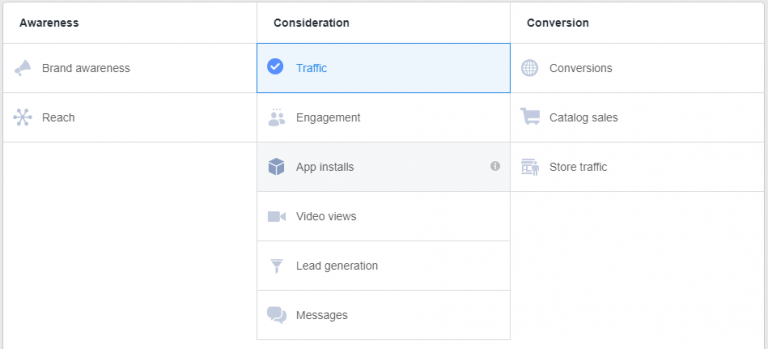
- Awareness: to reach new people and generate interest.
- Recognition: to hook people to your website and seek more information.
- Conversion: to encourage visitors to buy your products.
Then, your job is to create a campaign that attracts the attention of your audience. There are a few things you should do:
- Write a great description: it should be short, interesting or relatable.
- Provide engaging visuals: these would stop Facebook users from scrolling and force them to look at your ads. They can be images, infographics or videos.
- Update your ads once the campaign ends: change the image and edit the descriptions a bit. If you use the same ads for months, they will lose effectiveness.
- Create an informative landing page: you only have a few seconds to prevent visitors from leaving your site, so make sure the page they will be redirected to is informative and valuable.
Launch a YouTube Channel: Captivate your Audience, Amplify your Reach and Dominate the Digital Space
You’ve no doubt seen YouTube videos, as research shows that 88% of the videos on the first page of Google’s SERPs are from YouTube. Therefore, this video platform can be a gold mine to attract traffic to your website.
You can accomplish this by saying short sentences like “Visit technologysplendor.com for a complete course on computer assembly, configuration, maintenance, repair, and upgrade” in your video or include call-to-action text in your video.
Social media platforms have changed the way people search for what they need. They now look up to influencers or experts in their field. Therefore, if used correctly, influencer marketing can generate web traffic quickly.
Implementing influencer marketing is a relatively simple process. Choose the influencers you want to work with, then contact them and ask them to promote your products or services in exchange for a commission.
Another way to drive traffic to your website is to sponsor YouTube channels. You pay creators to make a video in one of the following styles:
A dedicated sponsored video. The entire video is about your products (such as unboxing videos or vlogs where your products are the main focus).
A sponsored mention is when the channel owner advertises your brand or product at some point in the video. The product will not be the main focus of the video, but the YouTubers will explain why it is so useful to have it.
The price to sponsor a video varies. The bigger the channel, the higher the price. Some channels also set a flat rate (pay per video), while others charge per views.
Some things to consider when choosing a channel are channel size and viewing speed.
Advertising on Instagram
Instagram is another social network that is very popular for advertising. It is best suited for those who target a young audience, since 71% of its users are under 35 years old.
As this social platform is owned by Facebook, the way it works is very similar to Facebook Ads. You will be able to choose targets from three categories and use a large number of targeting options (such as age, gender, language, country and many more).
Combine those options by choosing the ones that work best for your brand’s goals. Otherwise, your money will be wasted on people who simply aren’t interested.
We suggest that you experiment a lot with the content of your ad. Because Instagram is a visual platform, it is very important to have visually appealing campaigns.
You can use quotes, short informative videos, funny images, infographics, etc. Explore the options and create an ad that truly represents your website.
Instagram is a great way to increase traffic to your website.
Maximizing Your Business Website Traffic Through LinkedIn
LinkedIn is a very unique social networking site as it has a specific user group: skilled workers and professionals from all over the world. Therefore, this platform is a perfect place to drive traffic to your business website.
First things first, your LinkedIn profile must be complete. Make sure you have the basics covered (like summary, profile photo, website link, etc.). Customize your profile but keep it professional.
Posting business-related content on your Linkedin will attract visitors to your website. The good thing is that you can target specific audiences who are interested in your industry.
Boost Your Website Traffic with Effective Giveaways and Sweepstakes
Have you ever seen a promotion that offers some products for free? That’s called a raffle or giveaway. It aims to capture the attention of the target audience and, at the same time, present the website and its product or service to the public.
This method can be used as a way to quickly generate web traffic. For example, you can offer people an ebook on your site for free. Then, people may be interested and visit your website to get the free e-book. This type of exposure is what you can expect from sweepstakes promotions.
If you have gained a lot of attention, then it will be up to you to keep the traffic high. You can choose to expose your visitors to lots of engaging content on your site while you still have momentum or let the instant views slide in easily.
Take your hosting plan into account when doing a giveaway and plan the campaign and the raffle gift very well.
Harnessing X (Twitter) for Effective and Simple Promotion Strategies
If your goal is to have a good promotion result on a simple platform, then X (Twitter) should be your choice.
X is known for its simplicity, it allows users to send condensed information and it works great.
On this platform, you can share various content to capture the attention of your audience, while targeting the right hashtags. Whether it is full of information or promotion. The thing is, you need to make sure your post truly represents what your site offers.
There is a feature on X that you can use to complement your posts, called X cards. Allow user posts to contain different types of attachments, such as links to your site, photos, or videos. This can be used to make your promotional X posts more complete.
Navigating Reddit for Effective and Subtle Website Promotion
Reddit is a site where you can discuss almost any type of topic. The most important thing you should know before entering this platform is to understand its structure and what niche you want to go into.
For example, if your website is about book reviews, you should approach a subreddit that contains book enthusiasts.
The good thing is that you can easily find your niche due to Reddit’s diverse subreddit system that covers thousands of specific topics.
Unfortunately, with Reddit you can’t just blatantly promote a website. There are rules and moderation on each subreddit that you must adhere to.
Therefore, you should take a subtle approach to your target subreddit, blend in with the community. If you’ve earned a good reputation for the number of upvotes you get (or in Reddit terms, karma), you can start submitting your site. There is always the option to be direct and also ask what users think about your site.
Alternatively, if you represent a more well-known brand, you can host Ask Me Anything sessions, where Reddit users can interact with you by asking questions that interest them.
Leveraging Quora for Effective Engagement and Website Traffic
Quora is different from previous platforms. Because it has a concept of questions and answers. You can post a question or answer people’s questions.
What will you get from a question and answer site? With this platform, there will be people asking questions about things related to what your site offers. That’s why it’s a great opportunity to interact with your target audience and generate web traffic quickly.
For example, if you are a fashion blogger, then you can answer questions related to that topic, creating a reputation.
In other words, you need to take a closer look at people’s problems and give them a complete answer. Don’t forget to include a link to your site in your answer, if your readers are interested in going deeper into the topic.
Please note that you cannot blatantly promote a website on Quora. People go there to look for a solution, not an advertisement.
Traffic with Pay-Per-Click (PPC)
Pay per click (PPC) is a paid form of advertising provided by search engines. It is the fastest way to attract a large number of highly targeted visitors to your website. The principle is that you bid on keywords and then pay that amount to the search engine every time a visitor clicks on your ad. Your ad then appears on search engine results pages or on websites relevant to yours that are affiliated with the search engine.
Many webmasters have spent years building and marketing their sites and still don’t come close to the flow of visitors that a PPC campaign can generate in a matter of hours. However, even if you plan to run a PPC campaign, don’t forget to do all the basic things that will help you get traffic for free.
A PPC campaign is an efficient marketing solution because costs are strictly controlled and ads are precisely targeted. PPC gives you the flexibility to display a variety of ad formats and even target your ads to specific languages and geographic locations. You’ll get all of this and you’ll only be charged if people click on your ads, which means every dollar of your budget goes toward capturing new leads.
PPC is Not for Everyone
Buying visitors is only a viable strategy if you earn more money than you spend. Therefore, it is a useful strategy mainly for E-Commerce sites, Content/E-Commerce sites or Content/Affiliate Marketing sites. A Content Only site that relies primarily on advertising revenue is unlikely to earn enough revenue per visitor to make the transaction profitable.
Google Ads
The first part of setting up a PPC campaign is deciding where you want your ads to appear. Currently, the main international PPC providers are Google Ads, Facebook Ads and various Advertising Companies such as Taboola, Outbrain, RevContent, Eleavers and StudAds among many others.
Google AdWords is the largest PPC provider. Registration is free and you only pay for clicks. Clicks can cost as little as $0.01, but some highly competitive keywords can cost upwards of $10 or more, with highly competitive keywords sometimes exceeding $50 or more per click in industries such as insurance, legal and financial.
For the most accurate and up-to-date information, it is recommended to use the Google Ads Keyword Planner tool and monitor your specific campaigns to get a clear picture of your costs.
The ads you purchased are displayed above and to the right of the normal search results, in the sponsored links sections. Additionally, ads may appear on relevant websites that have joined Google’s AdSense program.
Determining a Visitor’s Worth
When you pay for visitors to your site, it is essential that you have optimized the site to convert visitors into customers. If your site is not converting, then you need to resolve internal issues first. Before even thinking about a PPC campaign, you need to calculate the average revenue you make from each visitor. The formula is simply:
Average revenue / Average number of visitors = Revenue per visitor
For example, if you earn on average $200 from 1000 visitors, then your average income per visitor is $0.20. Therefore, in order to make a profit in this example the average cost per click for the product keywords needs to be less than $0.20. If you determine that your income per visitor is larger than the cost per visitor for your targeted keywords, go ahead and make a test run with Google Ads.
Keep in mind that different traffic sources have different conversion rates. PPC traffic generally has a higher conversion rate than other types of traffic, typically 2 to 3 times higher than search engine traffic. This is because PPC allows you to target keywords that indicate purchase intent. So, even if your revenue per visitor is a little lower than your cost per visitor, you might still want to try a PPC campaign.
We have shared some of the best free and paid methods to drive traffic to your website.
Website owners are looking to generate web traffic quickly and many think they have to spend a lot of money, but as you have seen there are free tricks that work quite well. Try them and you will see how your website traffic increases.


